Whether you’re a new student, a thriving startup, or the largest enterprise—you have financial constraints, and you need to know what you’re spending, where it’s being spent, and how to plan for the future. Nobody wants a surprise when it comes to the bill, and this is where Microsoft Cost Management comes in.
We’re always looking for ways to learn more about your challenges and how Microsoft Cost Management can help you better understand where you’re accruing costs in the cloud, identify and prevent bad spending patterns, and optimize costs to empower you to do more with less. Here are a few of the latest improvements and updates based on your feedback:
Savings plan role-based access control roles
Advisor updates
Pricing updates
Feedback opportunity for commitment savings design
What’s new in Cost Management Labs
New ways to save money with Microsoft Cloud
New videos and learning opportunities
Documentation updates
Let’s dig into the details.
Savings plan role-based access control roles
Azure savings plan for compute allows organizations to lower eligible compute usage costs by up to 65% (off listed pay-as-you-go rates) by committing to an hourly spend for 1 or 3 years. We understand that they are a valuable way for you to optimize your cloud expenses. To give you more flexibility over their management—we are happy to announce the general availability of four new role-based access control roles:
Savings plan administrator
Savings plan purchaser
Savings plan contributor
Savings plan reader
Learn more about the permissions needed to view and manage savings plans.
Advisor updates
Label removal
In the Azure portal, Azure Advisor currently shows potential aggregated cost savings under the label “Potential yearly savings based on retail pricing” on pages where cost recommendations are displayed (as shown in the image below.) This aggregated savings estimate at the top of the page will be removed from the Azure portal on September 30, 2024. However, you can still evaluate potential yearly savings tailored to your specific needs by following these steps.
Note: All individual recommendations and their associated potential savings will remain available.
Cost optimization workbook update
With the cost optimization workbook in Advisor, you can find ways to reduce waste and get the most value from your cloud spending. We are pleased to announce the addition of databases and sustainability insights under Usage optimization as shown below.
For more information, refer to this cost optimization workbook article.
Pricing updates on Azure.com
We’ve been working hard to make some changes to our Azure pricing experiences, and we’re excited to share them with you. These changes will help make it easier for you to estimate the costs of your solutions.
We’re thrilled to announce the launch of both Microsoft Copilot for Security and Azure Modeling and Simulation Workbench, complete with new pricing pages and calculators to streamline your cost estimations. Additionally, Azure API Management is officially generally available.
Our AI offerings have expanded with Azure AI Document Intelligence now providing pricing details for Disconnected Container’s new prebuilt and customer extraction stock-keeping units (SKUs), and Azure AI Content Safety enhancing its free and standard instances with the new “Prompt Shields” and “Groundedness” features. Azure AI Search is upgrading its storage offerings, so check out the pricing page for more details.
We’ve retired select offers to refine our portfolio and focus on delivering the most value to our customers. This includes the Azure Data Lake Storage Gen 1 offer for Storage Accounts, the graphics and rendering application licensing offers for Azure Batch, and the Azure real-time operating system offer.
We’ve also added the pricing and offer information of many new capabilities across various services. Starting with Linux Virtual Machines, we’ve added the new NC H100 v5 SKU to our lineup, as well as updated Red Hat Enterprise Linux software pricing for the Linux OS. Azure SQL Database now includes pricing for next-generation General Compute SKUs for Single Database, and also pricing for its new elastic jobs agent feature. Azure Databricks saw the addition of pricing for two new workloads: “Model Training” and “Serverless Jobs.” We’ve also introduced Azure Virtual Desktop for Azure Stack HCI pricing on Azure Virtual Desktop. Across both the pricing pages and the calculator, Microsoft Fabric now shows pricing for the new “Mirroring” feature, Azure Communication Services now shows pricing and offer info for its “Advanced Messaging” SKU, and Microsoft Defender for Cloud includes pricing for the new “Defender for APIs” capability. Lastly, Application Gateway for Containers pricing has been added to the Application Gateway pricing page and calculator.
We’re constantly working to improve our pricing tools and make them more accessible and user-friendly. We hope you find these changes helpful in estimating the costs for your Azure solutions. If you have any feedback or suggestions for future improvements, please let us know!
Feedback opportunity for commitment savings design
If you have experience managing Reservations or Savings Plans to reduce costs in Azure portal, we would appreciate your feedback on a new design concept for commitment savings. We are looking for participants for a 60-minute 1:1 interview and usability walkthrough. Please complete this survey to help us determine if you are eligible.
What’s new in Cost Management Labs
With Cost Management Labs, you get a sneak peek at what’s coming in Microsoft Cost Management and can engage directly with us to share feedback and help us better understand how you use the service, so we can deliver more tuned and optimized experiences. Here are a few features you can see in Cost Management Labs:
Currency selection in Cost analysis smart viewsView your non-USD charges in USD or switch between the currencies you have charges in to view the total cost for that currency only. To change currency, select “Customize” at the top of the view and select the currency you would like to apply. Currency selection is not applicable to those with only USD charges. Currency selection is enabled by default in Cost Management Labs.
Recent and pinned views in the cost analysis previewShow all classic and smart views in cost analysis and streamline navigation by prioritizing recently used and pinned views.
Forecast in Cost analysis smart viewsShow your forecast cost for the period at the top of Cost analysis preview.
Charts in Cost analysis smart viewsView your daily or monthly cost over time in Cost analysis smart views.
Change scope from menuAllow changing scope from the menu for quicker navigation.
Of course, that’s not all. Every change in Microsoft Cost Management is available in Cost Management Labs a week before it’s in the full Azure portal or Microsoft 365 admin center. We’re eager to hear your thoughts and understand what you’d like to see next. What are you waiting for? Try Cost Management Labs today.
New ways to save money in the Microsoft Cloud
Here are some updates that will likely help you optimize your costs:
Generally Available: Index Advisor in Azure Cosmos DB helps optimize your index policy for NoSQL queries
General availability: Semantic caching with vCore-based Azure Cosmos DB for MongoDB
General availability: HNSW vector index in vCore-based Azure Cosmos DB for MongoDB
Azure Red Hat OpenShift April 2024 updates
Public preview: Filtered vector search in vCore-based Azure Cosmos DB for MongoDB
New videos and learning opportunities
We have added several new videos to our Microsoft Cost Management YouTube channel to help you manage your Microsoft Customer Agreement (MCA) account and reduce your costs. We encourage you to watch them and learn more.
A new video on Intelligent FinOps in Azure for cost control on Microsoft Mechanics YouTube channel.
FinOps and Azure! Understanding what FinOps is and why we care.
An article on cost allocation and its importance for optimization: Cost allocation is imperative for cloud resource optimization.
Want a more guided experience? Start with the Control Azure spending and manage bills with Microsoft Cost Management and Billing training path.
Documentation updates
Here are a few documentation updates you might be interested in:
New: Azure billing meter ID updates
Update: Save on select VMs in Poland Central for a limited time
Update: Create an Enterprise Agreement subscription
Update: EA Billing administration on the Azure portal
Update: Onboard to the Microsoft Customer Agreement (MCA)
Update: Azure product transfer hub
Update: Ingest cost details data
Update: Understand cost details fields
Update: Permissions to view and manage Azure savings plans
Update: Azure savings plan recommendations
Update: Get started with Cost Management for partners
Update: Get started with your Enterprise Agreement billing account
Update: Programmatically create Azure subscriptions for a Microsoft Customer Agreement with the latest APIs
Update: Pay your Microsoft Customer Agreement Azure or Microsoft Online Subscription Program Azure bill
Want to keep an eye on all documentation updates? Check out the Cost Management and Billing documentation change history in the azure-docs repository on GitHub. If you see something missing, select Edit at the top of the document and submit a quick pull request. You can also submit a GitHub issue. We welcome and appreciate all contributions!
What’s next?
These are just a few of the big updates from last month. Don’t forget to check out the previous Microsoft Cost Management update blogs. We’re always listening and making constant improvements based on your feedback, so please keep the feedback coming.
Follow @MSCostMgmt on X and subscribe to the Cost Management YouTube channel for updates, tips, and tricks. You can also share ideas and vote up others in the Cost Management feedback forum.
The post Microsoft Cost Management updates—April 2024 appeared first on Azure Blog.
Quelle: Azure
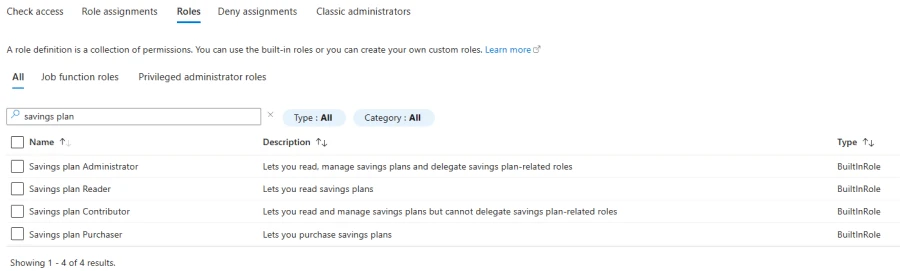
Published by