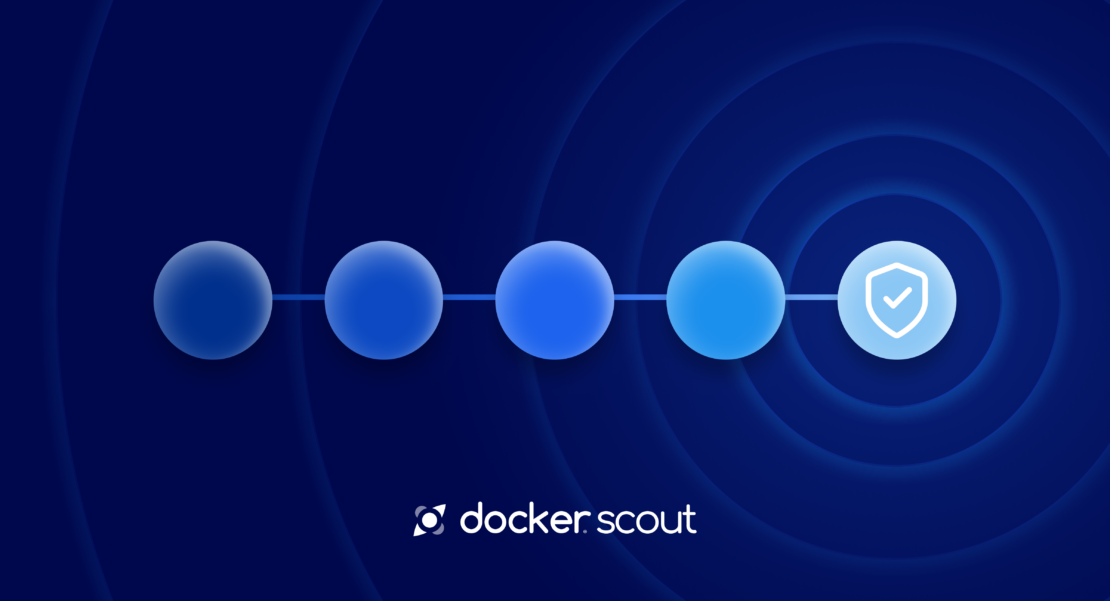We are thrilled to announce the general availability of Microsoft Azure Container Storage, the industry’s first platform-managed container native storage service in the public cloud. With Kubernetes driving cloud evolution, we are witnessing a transformative shift as enterprises move from virtual machines (VMs) to containers, optimizing for scalability, flexibility, and cost efficiency. We introduce Azure Container Storage to meet these demands, providing best in class price performance for hosting stateful containers on cloud-based storage and delivering lowest latency on locally attached storage.
Azure Container Storage joins our suite of container services, tightly integrating with Kubernetes and simplifying stateful workload management across Azure’s set of comprehensive storage offerings. Previously, customers needed to retrofit stateful workloads to VM-centric storage options with scalability constraints or deploy self-managed open-source container storage solutions. Since Azure Container Storage is built purposefully for Azure Kubernetes Service (AKS), it simplifies the process, allowing developers to focus on innovating and running applications without worrying about managing storage. With the ability to perform all storage operations directly through Kubernetes APIs—such as creating persistent volumes and scaling up capacity on demand, it eliminates the need to interact with control plane APIs of the underlying infrastructure.
Azure Container Storage
Try it today
Azure Container Storage also streamlines storage management across multiple backing storage options. With its general availability, Azure Container Storage supports Ephemeral Disks (local NVMe and temp SSD) and Azure Disks, just the start in our journey to transform the container storage landscape. Ephemeral Disks support marks a pivotal moment for container users, providing the most comprehensive volume management support for containers on local storage in the cloud. Beyond basic persistent volume (PV) provisioning, Azure Container Storage offers built-in capabilities such as snapshots and autoscaling, capabilities that cannot be found outside of Azure.
During preview, customers have already begun taking advantage of Azure Container Storage to evolve their business-critical, next-generation solutions. Whether it be optimizing Redpanda cluster performance on Ephemeral Disks or scaling past existing persistent volume limits for Postgres workloads on Azure Disks, Azure Container Storage supports a wide range of workloads. For building stateful applications operating containers, this is just the beginning. Shortly after general availability, we will expand our offerings to include Elastic SAN and later, options like Azure Blobs and Azure Files for shared storage use cases.
A cloud native solution for all use cases
Azure Container Storage ensures essential resiliency and security for every workload through built-in resiliency design and security enforcements.
Built-in resiliency: Easily run highly available stateful applications on Azure Container Storage and protect against zonal failures on all levels of the resource hierarchy. You can choose between zone-redundant storage (ZRS) options or multi-zone storage pools on local-redundant storage (LRS) to deliver a highly available solution across zones. For local storage, we optimally place a pod’s persistent volumes on ephemeral disks that exist on the same node as the AKS pod, reducing the number of failure points that could impact your application’s runtime. Moreover, we offer the best balance for availability, cost, and performance—providing the most cost-efficient block storage offering on the cloud with multi-zonal high availability support and sub millisecond read latency.
Security by default: Security is our top priority. We offer server-side encryption (SSE) with platform-managed keys by default and enforce network security per respective backing storage options. Customers can further enhance security through extensive options, such as SSE with customer-managed keys, per their security standards.
Modernizing existing applications
For any enterprise looking to modernize its applications, Azure Container Storage consolidates management across familiar block storage offerings, simplifies the movement of workloads, and provides continuity in backup and disaster recovery.
We streamline and consolidate the management experience across our comprehensive portfolio of familiar Azure block storage offerings. Rather than needing to certify and manage multiple container orchestration solutions for each storage resource you deploy, Azure Container Storage efficiently coordinates volume provisioning within a storage pool, a concept we introduce to group storage resources into a unified resource for your AKS cluster. This storage pool can be backed by your preferred storage option, empowering you to choose the most cost-efficient resource tailored to your specific workload performance requirements. For example, Ephemeral Disk, newly introduced as a supported block storage offering for containers, is well-suited for latency-sensitive workloads that benefit from local NVMe or temp SSD storage. KPN, a Dutch telecommunications company, shared their positive experience using Azure Container Storage with local NVMe to host a mail solution on AKS:
“With Azure Container Storage, we have been able to achieve improved performance in our KPN consumer mail workload by leveraging ephemeral disks and taking advantage of the pooling of resources that Azure Container Storage enables. Instead of the manual configuration of storage, we can focus on running our workloads, and Azure Container Storage will take care of auto-discovering and formatting the NVMe disks, making it simple to use and in line with the Kubernetes way.”
—Peter Teeninga, Cloud Architect, Personal Cloud by KPN
To make your journey to the cloud as painless as possible we partnered with CloudCasa, a key player in Kubernetes data mobility, to simplify mission-critical migration to the cloud. To continue supporting your cloud estate, we partnered with Kasten, the leading service for data protection for Kubernetes, offering robust backup and disaster recovery capabilities. For more details on our data migration and backup experience provided through our partners, please refer to the later section.
Building cloud native applications
For application developers building solutions in the cloud, Azure Container Storage offers seamless integration with Kubernetes, providing a container-native experience designed for scalability from the ground up. This ensures that your applications can grow easily and cost-efficiently over time. By supporting industry-standard protocols, such as NVMe-of and iSCSI, we simplify interoperability, providing additional performance options. For instance, you can take advantage of the lower persistent volume attach and detach latencies these protocols offer and achieve rapid scale-out and fast failover. Azure Container Storage allows customers to attach more storage resources to a single VM, increasing the limit to 75 volumes for any VM sizes. The added flexibility increases customers’ ability to optimize Azure resources to meet their cost and performance goals. Sesam, a Norwegian data synchronization and management company, has effectively leveraged this capability to reduce costs by scaling up their persistent volumes more efficiently:
“Azure Container Storage (ACS) has enabled us to achieve lower total cost of ownership in our workload. We have a large number of pods that need their own persistent volumes, and through the use of Azure Disks and storage pool resource pooling, we are able to fulfill this in a more cost-effective manner, without hitting the limits on the number of disks that can be attached to a node. In practice this makes us able to allocate capacity more easily and more efficiently.”
—Geir Ove Grønmo, Product Manager, Sesam.io
Data migration and backup support through our trusted partners
Highly efficient and operational storage management is the baseline experience Azure Container Storage strives for. Azure Container Storage tightly integrates with two key third-party solutions—CloudCasa and Kasten—to offer you an integrated migrate, backup, and disaster recovery experience for workloads hosted on stateful containers.
With the ability to automatically recreate an entire cluster, CloudCasa centralizes the management of cluster recovery and migration, making it easy to move your existing Kubernetes workloads to and within AKS. To modernize your existing workloads on Azure, simply do a full backup of the existing storage resources then set up a restore, indicating Azure Container Storage as the new storage resource for your cluster.
“With Azure Container Storage, Microsoft has removed much of the management burden from Kubernetes storage, allowing development and DevOps teams to focus on their data and applications. This approach enables organizations to more easily operate stateful production applications at scale. We are pleased to have worked with the Azure Container Storage team to certify CloudCasa for backup and recovery of stateful applications running on it, and to provide a jointly tested solution for easy migration to it.”
—Bob Adair, Head of Product Management, CloudCasa By Catalogic
Kasten automates the end-to-end workflow of backup and disaster recovery, protecting your Kubernetes clusters and application operations. When you deploy your storage pool in Azure Container Storage, you can enable Kasten during snapshot setup. Using dynamic policies, Kasten helps you manage backups at scale in a crash-consistent manner.
“With Azure Container Storage and Kasten by Veeam, organizations can maximize performance, flexibility and resiliency, while protecting their cloud native workloads from ransomware attacks. Kasten by Veeam collaborated with Microsoft Product and Engineering teams to validate provisioning, volume snapshot and restore capabilities on Azure Container Storage to ensure joint Microsoft and Kasten by Veeam customers can backup, protect, and migrate their stateful workloads to Azure Kubernetes Service (AKS). Through our strategic partnership, we simplify organizations’ cloud journeys without sacrificing performance, scalability or resiliency.”
—Matt Slotten, Principal Solution Architect, Cloud Native Partnerships Kasten by Veeam
What is new with general availability?
Our announcement builds on the updates we’ve shared throughout our preview, highlighting several differentiated capabilities. We’ve enhanced the resiliency of stateful containers with multi-zone storage pools and volume replication for local NVMe storage pools to protect against availability loss during single node failures. We’ve also added snapshot support across all storage options for backup and disaster recovery. Additionally, we’ve expanded the Ephemeral Disk portfolio from local NVMe to include temp SSD support, enhancing cost efficiency for use cases that can leverage directly attached local storage. With this announcement, we are excited to introduce three new capabilities that will further increase the resiliency and performance of running stateful workloads:
Enhance the resiliency of your persistent volumes hosted on local NVMe storage (L-series ephemeral disks) with replication support.
Improved persistent volume recovery after a restart of an Azure Kubernetes Service (AKS) cluster.
Customize the performance of your local NVMe storage with new performance tier options.
Learn more about Azure Container Storage
Get started with installing Azure Container Storage to your AKS cluster! For a comprehensive guide, watch our step-by-step walkthrough video. You can also explore workload samples from our newly launched community repository to create your first stateful application. To learn more, refer to our AKS engineering blog. We encourage everyone to contribute and share your insights as you explore our newest storage offering.
If you have any questions, please reach out to AskContainerStorage@microsoft.com. Embrace the future of stateful containers with Azure and unlock new possibilities!
Explore Azure Container Storage capabilities
The post Embrace the future of container native storage with Azure Container Storage appeared first on Azure Blog.
Quelle: Azure