Although February is the shortest month of the year, we’ve been busy at Docker and we have new Docker Extensions to share with you. Docker extensions build new functionality into Docker Desktop, extend its existing capabilities, and allow you to discover and integrate additional tools that you’re already using with Docker. Let’s look at the exciting new extensions from February.
And, if you’d like to see everything that’s available, check out our full Extensions Marketplace.
Get visibility on your Kubernetes cluster
Do you need to harden your Kubernetes cluster but lack the visibility to do so? With the Kubescape extension for Docker Desktop, you can secure your Kubernetes cluster and gain insight into your cluster’s security posture via an easy-to-use online dashboard.
The Kubescape extension works by installing the Kubescape in-cluster components, connecting them to the ARMO platform and providing insights into the Kubernetes cluster deployed by Docker Desktop via the dashboard on the ARMO platform.
With the Kubescape extension, you can:
Regularly scan your configurations and images
Visualize your RBAC rules
Receive automatic fix suggestions where applicable
Read Secure Your Kubernetes Clusters with the Kubescape Docker Extension to learn more.
Connect your local containers to any Kubernetes cluster
Do you need a fast and dependable way to connect your local containers to any Kubernetes cluster? With Gefyra for Docker Desktop, you can easily bridge running containers into Kubernetes clusters. Gefyra aims to ease the burdens of Kubernetes-based development for developers with a seamless integration as an extension in Docker Desktop.
The Gefyra extension lets you run a container locally and connect it to a Kubernetes cluster so you can:
Talk to other services
Let other services talk to your local container
Debug
Achieve faster iterations — no build/push/deploy/repeat
Deploy Alfresco using Docker containers
The Alfresco Docker extension simplifies deploying the Alfresco Digital Business Platform for testing purposes. This extension provides a single Run button in the UI to run all the containers required behind the scenes, so you can spend less time configuring and more time building and testing your product.
With the Alfresco extension on Docker Desktop, you can:
Pull latest Alfresco Docker images
Run Alfresco Docker containers
Use Alfresco deployment locally in your browser
Stop deployment and recover your system to initial status
Easily deploy and test NebulaGraph
NebulaGraph is a popular open source graph database that can handle large volumes of with milliseconds of latency, scale up quickly, and have the ability to perform fast graph analytics. With the NebulaGraph extension on Docker Desktop, you can test, learn, and develop on top of the distributed version of NebulaGraph core, in one click.
Check out the latest Docker Extensions with Docker Desktop
Docker is always looking for ways to improve the developer experience. Check out these resources for more information on Docker Extensions:
Install Docker Desktop for Mac, Windows, or Linux to try extensions yourself.
Visit our Extensions Marketplace to see all of our extensions.
Learn about building your own extension with our Quick Start page.
Self-published extensions — did you know you can now discover extensions that have been autonomously published in the Extensions Marketplace? For more information, refer to our documentation on Managing Marketplace Extensions.
Quelle: https://blog.docker.com/feed/
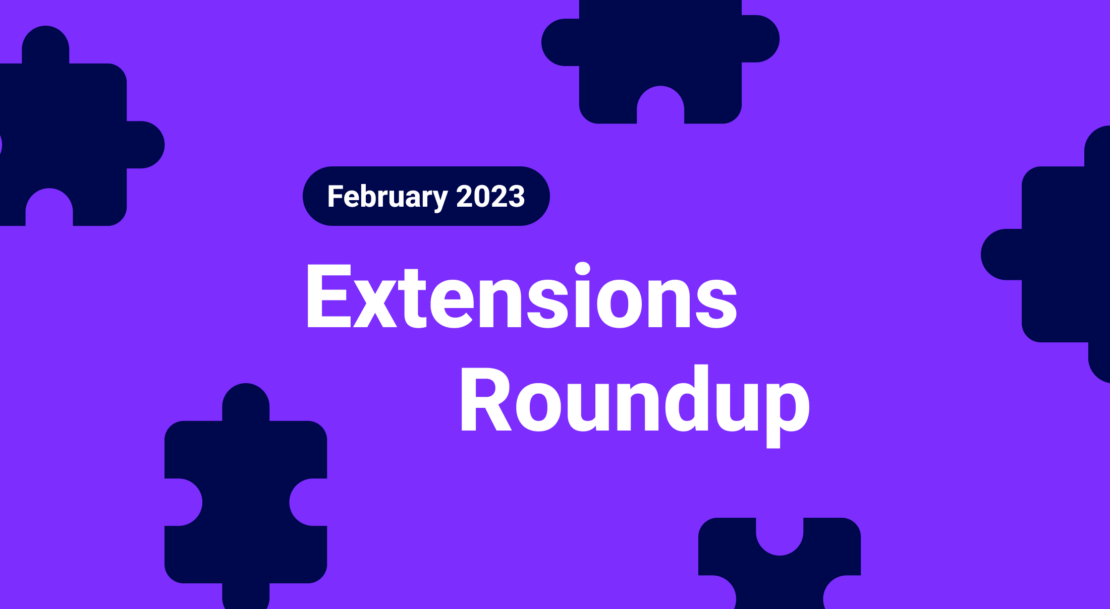
Published by