We’re excited to announce the launch of Docker Desktop 4.9, and we’re looking forward to you trying it! Here’s what’s coming in our latest launch.
Manage your containers easily with table view and bulk remove
We’ve made a few user experience enhancements to the containers tab based on all of your awesome feedback. We’re excited to announce that on the Containers tab you can now:
Easily clean up multiple containers simultaneously with multi-select checkboxes
Resize columns to view your complete container and image names. Just drag the dividers in the table header.
Quickly copy your image id and easily paste it elsewhere, like in your terminal
Easily sort columns using header attributes. You can also hide columns to create more space and reduce clutter.
Navigate away from your tab and back to it, without disturbing either sorting and search results. These now remain in place thanks to state persistence!
Are you looking for more easy ways to tidy up your resources? Check out our Disk Usage extension in the Extensions Marketplace!
New extensions are joining the lineup
We’re happy to announce the addition of two new extensions to the Extensions Marketplace:
Lens Kubernetes – helps you access and take control of your Kubernetes clusters. Read more about it on the Mirantis website.
Slim.ai – gives you the power to create secure containers faster. Dive deeply into the construction of your images and discover what’s in your containers. Read more about this exciting extension here.
Information at a glance with the Docker Dashboard Footer
We’ve revamped the Docker Dashboard Footer to readily display key information about Docker Desktop’s current state, including:
Virtual Machine memory usage
Virtual Machine CPU usage
Docker Desktop version
A quick way to view the tip of the week
What else can we improve?
Please share your feedback and suggestions for what we should work on next! You can upvote, comment, or submit new ideas to our public roadmap. To learn more about the contents of Docker Desktop 4.9, check out our release notes.
Looking to get started as a new Docker Desktop user? View our Get Started page and read through our Docker Desktop Overview.
Quelle: https://blog.docker.com/feed/
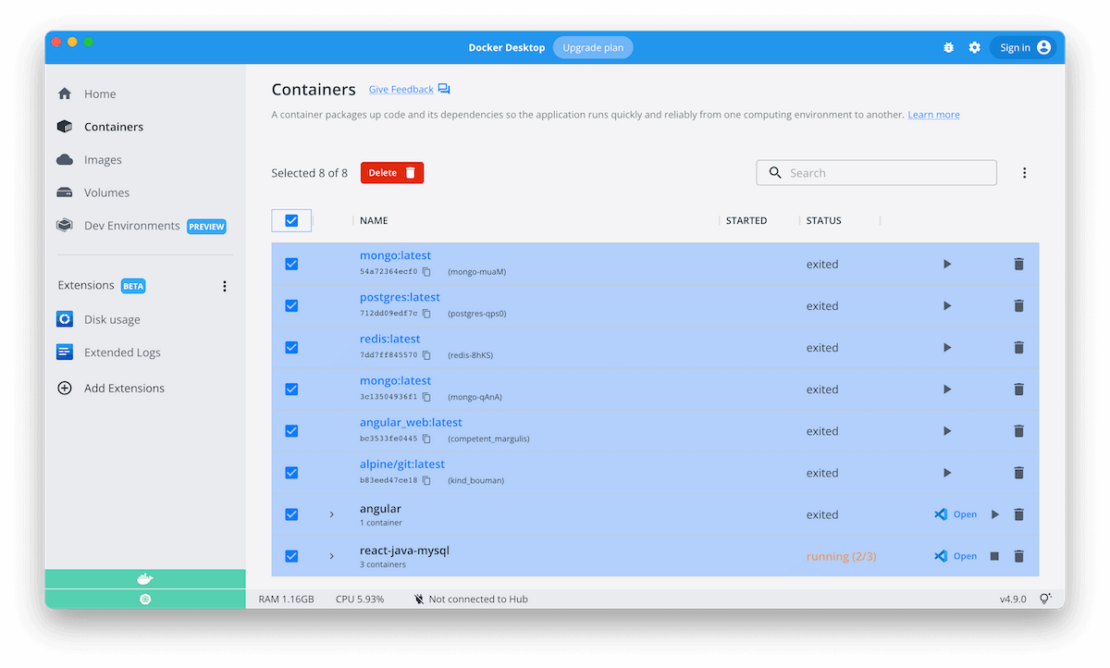
Published by