The post Lens 3.6 Released — Kubeconfig Files as References, Additional Smart Terminal Options and More! appeared first on Mirantis | Pure Play Open Cloud.
We’re excited to announce Lens — the Kubernetes IDE — version 3.6 is now available. This is the first release since Mirantis took over the lead in the project. The biggest new features are related to the way Lens manages Kubernetes cluster access using kubeconfig files and additional smart terminal configuration options. These features will greatly improve the overall user experience, enhance support for various Open ID providers and make it possible to use Lens in restricted enterprise environments. While working on these features, we also completed massive refactoring to unify the underlying frontend framework to support an extensions API in the future plus a lot of smaller fixes. See the entire changelog at the end of this post.
I’d like to thank all contributors to the 3.6 release: @aleksfront, @nevalla, @jakolehm, @ocdi, @ixrock, @jim-docker, @timurista, @Nox-404, @rand0me, @Nokel81, @jnummelin, @dan-slinky-ckpd
See below for more details about the new features and improvements.
Use Kubeconfig Files as References
One of the key features of Lens 3.6 is the ability to use kubeconfig files directly as cluster references instead of copy-pasting the contents of those files. Simply choose the file from your filesystem.
Previously, this information was stored internally and it was working fine as long there was no need to update the kubeconfig file contents. However, many Lens users are using third party tools from managed Kubernetes service providers to generate their kubeconfig files. These tools not only generate those files but might also update them on the fly. This behaviour has caused a lot of confusion (even sadness) among our users and we are happy to say those days are now gone. Lens will automatically use the fresh data available from the kubeconfig files!
Additional Smart Terminal Options
The users of Lens have been able to enjoy the built-in Smart Terminal for quite some time. The Smart Terminal comes with kubectl and some other tools necessary to work with Kubernetes clusters. The terminal is smart because it will automatically switch the version of kubectl to match the currently selected cluster API version. It will also automatically switch the context to match that selected cluster.
While Smart Terminal is great and improves the quality of life for many of our users, users working in restricted enterprise environments have found it impossible to use due to restricted directory access where Smart Terminal bundled binaries may be executed and/or downloaded. You can now define the directory used with Smart Terminal
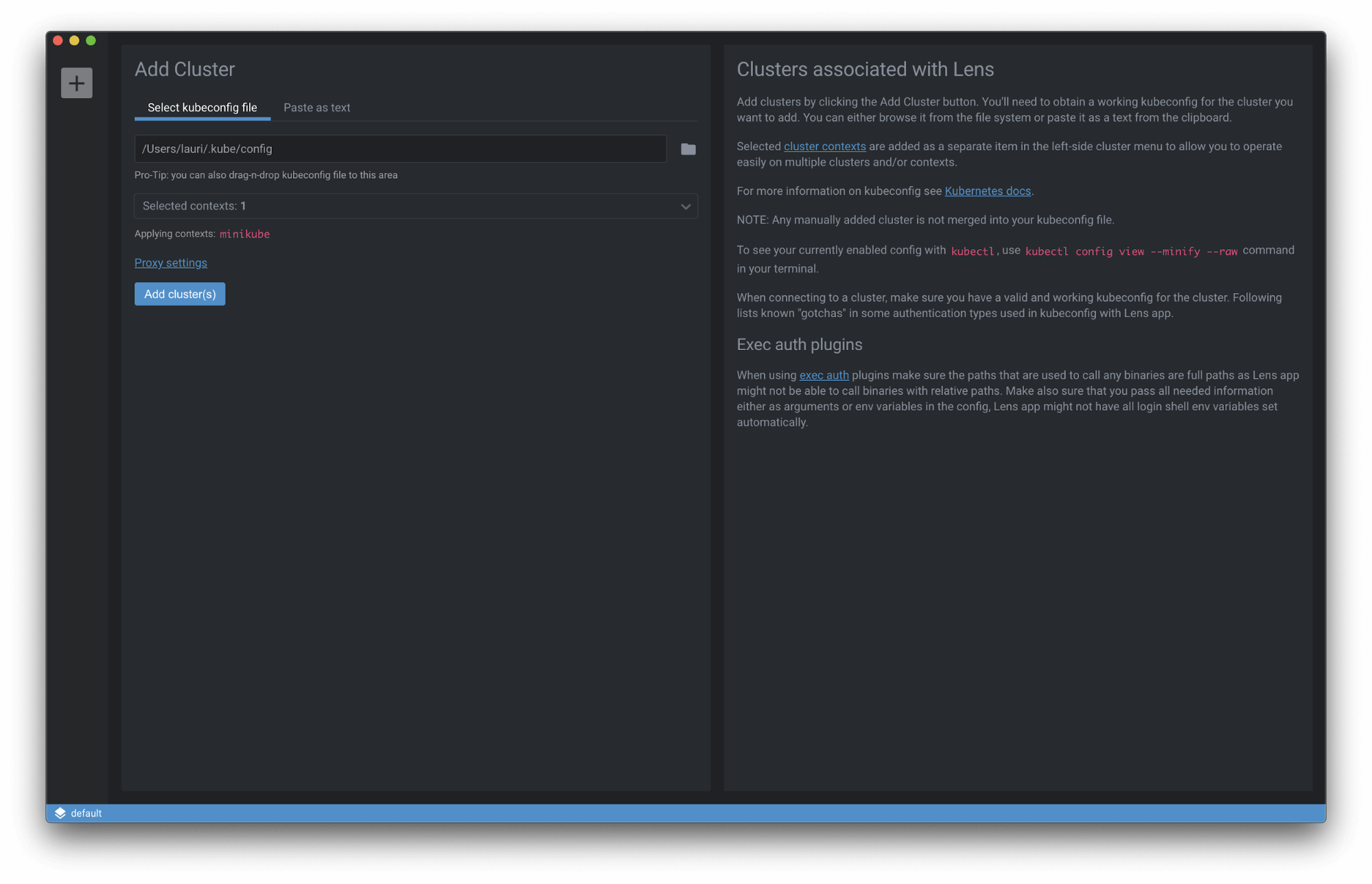
Published by