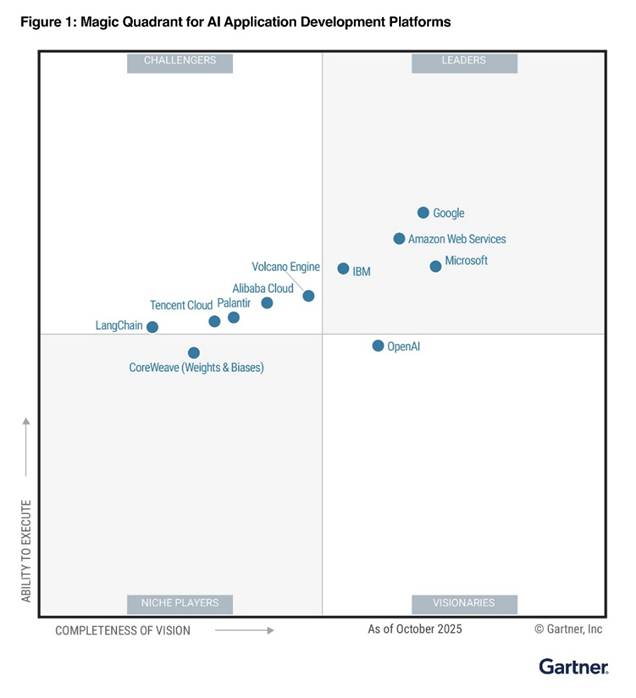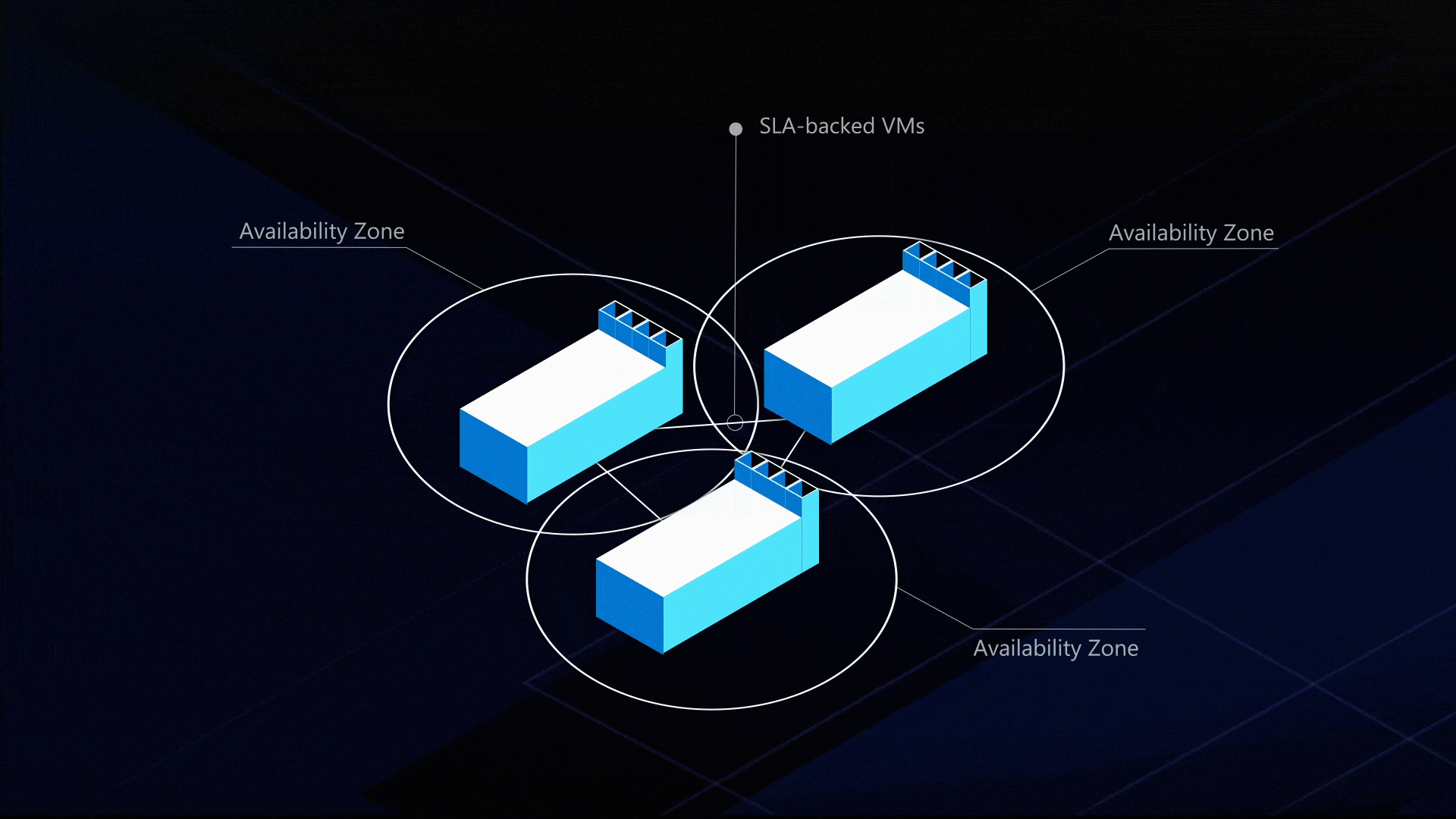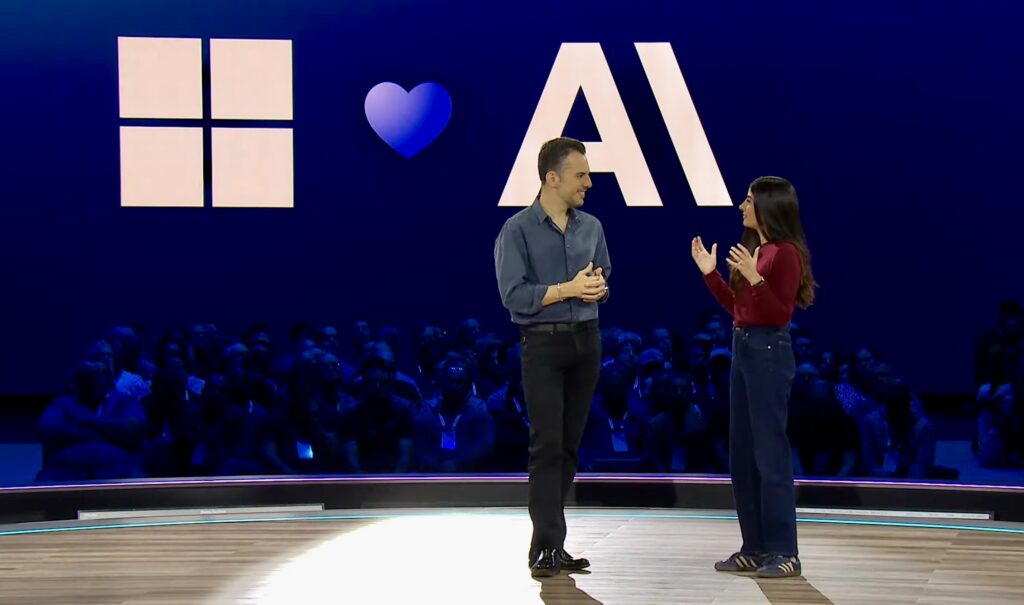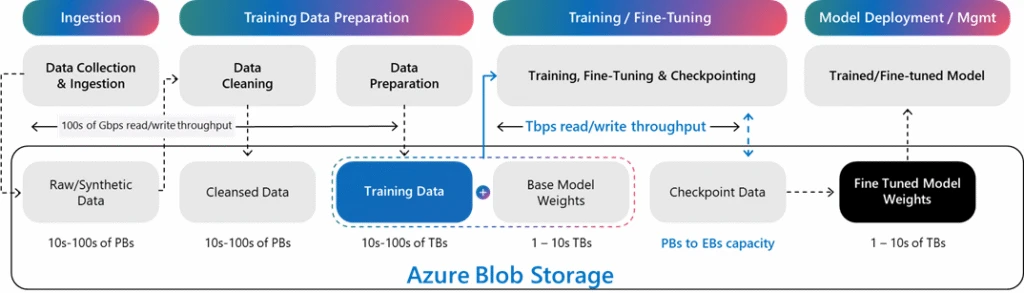Beyond boundaries: The future of Azure Storage in 2026
2025 was a pivotal year in Azure Storage, and we’re heading into 2026 with a clear focus on helping customers turn AI into real impact. As outlined in last December’s Azure Storage innovations: Unlocking the future of data, Azure Storage is evolving as a unified intelligent platform that supports the full AI lifecycle at enterprise scale with the performance modern workloads demand.
What is Azure Storage?
Looking ahead to 2026, our investments span the full breadth of that lifecycle as AI becomes foundational across every industry. We are advancing storage performance for frontier model training, delivering purpose‑built solutions for large‑scale AI inferencing and emerging agentic applications, and empowering cloud‑native applications to operate at agentic scale. In parallel, we are simplifying adoption for mission‑critical workloads, lowering TCO, and deepening partnerships to co‑engineer AI‑optimized solutions with our customers.
We’re grateful to our customers and partners for their trust and collaboration, and excited to shape the next chapter of Azure Storage together in the year ahead.
Extending from training to inference
AI workloads extend from large, centralized model training to inference at scale, where models are applied continuously across products, workflows, and real-world decision making. LLM training continues to run on Azure, and we’re investing to stay ahead by expanding scale, improving throughput, and optimizing how model files, checkpoints, and training datasets flow through storage.
Innovations that helped OpenAI to operate at unprecedented scale are now available for all enterprises. Blob scaled accounts allow storage to scale across hundreds of scale units within a region, handling millions of objects required to enable enterprise data to be used as training and tuning datasets for applied AI. Our partnership with NVIDIA DGX on Azure shows that scale translates into real-world inference. DGX cloud was co-engineered to run on Azure, pairing accelerated compute with high-performance storage, Azure Managed Lustre (AMLFS), to support LLM research, automotive, and robotics applications. AMLFS provides the best price-performance for keeping GPU fleets continuously fed. We recently released Preview support for 25 PiB namespaces and up to 512 GBps of throughput, making AMLFS best in class managed Lustre deployment on Cloud.
As we look ahead, we’re deepening integration across popular first and third-party AI frameworks such as Microsoft Foundry, Ray, Anyscale, and LangChain, enabling seamless connections to Azure Storage out of box. Our native Azure Blob Storage integration within Foundry enables enterprise data consolidation into Foundry IQ, making blob storage the foundational layer for grounding enterprise knowledge, fine-tuning models, and serving low-latency context to inference, all under the tenant’s security and governance controls.
From training through full-scale inferencing, Azure Storage supports the entire agent lifecycle: from distributing large model files efficiently, storing and retrieving long-lived context, to serving data from RAG vector stores. By optimizing for each pattern end-to-end, Azure Storage has performant solutions for every stage of AI inference.
Evolving cloud native applications for agentic scale
As inference becomes the dominant AI workload, autonomous agents are reshaping how cloud native applications interact with data. Unlike human-driven systems with predictable query patterns, agents operate continuously, issuing an order of magnitude more queries than traditional users ever did. This surge in concurrency stresses databases and storage layers, pushing enterprises to rethink how they architect new cloud native applications.
Azure Storage is building with SaaS leaders like ServiceNow, Databricks, and Elastic to optimize for agentic scale leveraging our block storage portfolio. Looking forward, Elastic SAN becomes a core building block for these cloud native workloads, starting with transforming Microsoft’s own database solutions. It offers fully managed block storage pools for different workloads to share provisioned resources with guardrails for hosting multi-tenant data. We’re pushing the boundaries on max scale units to enable denser packing and capabilities for SaaS providers to manage agentic traffic patterns.
As cloud native workloads adopt Kubernetes to scale rapidly, we are simplifying the development of stateful applications through our Kubernetes native storage orchestrator, Azure Container Storage (ACStor) alongside CSI drivers. Our recent ACStor release signals two directional changes that will guide upcoming investments: adopting the Kubernetes operator model to perform more complex orchestration and open sourcing the code base to collaborate and innovate with the broader Kubernetes community.
Together, these investments establish a strong foundation for the next generation of cloud native applications where storage must scale seamlessly and deliver high efficiency to serve as the data platform for agentic scale systems.
Breaking price performance barriers for mission critical workloads
In addition to evolving AI workloads, enterprises continue to grow their mission critical workloads on Azure.
SAP and Microsoft are partnering together to expand core SAP performance while introducing AI-driven agents like Joule that enrich Microsoft 365 Copilot with enterprise context. Azure’s latest M-series advancements add substantial scale-up headroom for SAP HANA, pushing disk storage performance to ~780k IOPS and 16 GB/s throughput. For shared storage, Azure NetApp Files (ANF) and Azure Premium Files deliver the high throughput NFS/SMB foundations SAP landscapes rely on, while optimizing TCO with ANF Flexible Service Level and Azure Files Provisioned v2. Coming soon, we will introduce Elastic ZRS storage service level in ANF, bringing zone‑redundant high availability and consistent performance through synchronous replication across availability zones leveraging Azure’s ZRS architecture, without added operational complexity.
Similarly, Ultra Disks have become foundational to platforms like BlackRock’s Aladdin, which must react instantly to market shifts and sustain high-performance under heavy load. With average latency well under 500 microseconds, support for 400K IOPS, and 10 GB/s throughput, Ultra Disks enable faster risk calculation, more agile portfolio management, and resilient performance on BlackRock’s highest-volume trading days. When paired with Ebsv6 VMs, Ultra Disks can reach 800K IOPS and 14 GB/s for the most demanding mission critical workloads. And with flexible provisioning, customers can tune performance precisely to their needs while optimizing TCO.
These combined investments give enterprises a more resilient, scalable, and cost-efficient platform for their most critical workloads.
Designing for new realities of power and supply
The global AI surge is straining power grids and hardware supply chains. Rising energy costs, tight datacenter budgets, and industry-wide HDD/SSD shortages mean organizations can’t scale infrastructure simply by adding more hardware. Storage must become more efficient and intelligent by design.
We’re streamlining the entire stack to maximize hardware performance with minimal overhead. Combined with intelligent load balancing and cost-effective tiering, we are uniquely positioned to help customers scale storage sustainably even as power and hardware availability become strategic constraints. With continued innovations on Azure Boost Data Processing Units (DPUs), we expect step function gains in storage speed and feeds at even lower per unit energy consumption.
AI pipelines can span on-premises estates, neo cloud GPU clusters, and cloud, yet many of these environments are limited by power capacity or storage supply. When these limits become a bottleneck, we make it easy to shift workloads to Azure. We’re investing in integrations that make external datasets first class citizens in Azure, enabling seamless access to training, finetuning, and inference data wherever it lives. As cloud storage evolves into AI-ready datasets, Azure Storage is introducing curated, pipeline optimized experiences to simplify how customers feed data into downstream AI services.
Accelerating innovations through the storage partner ecosystem
We can’t do this alone. Azure Storage partners closely with strategic partners to push inference performance to the next level. In addition to the self-publishing capabilities available in Azure Marketplace, we go a step further by devoting resources with expertise to co-engineer solutions with partners to build highly optimized and deeply integrated services.
In 2026, you will see more co-engineered solutions like Commvault Cloud for Azure, Dell PowerScale, Azure Native Qumulo, Pure Storage Cloud, Rubrik Cloud Vault, and Veeam Data Cloud. We will focus on hybrid solutions with partners like VAST Data and Komprise to enable data movement that unlocks the power of Azure AI services and infrastructure—fueling impactful customer AI Agent and Application initiatives.
To an exciting new year with Azure Storage
As we move into 2026, our vision remains simple: help every customer unlock more value from their data with storage that is faster, smarter, and built for the future. Whether powering AI, scaling cloud native applications, or supporting mission critical workloads, Azure Storage is here to help you innovate with confidence in the year ahead.
What are the benefits of using Azure Storage?
Azure Storage services are durable, secure, and scalable. Review your options and check out our sample of scenarios.
Explore Azure Storage
The post Beyond boundaries: The future of Azure Storage in 2026 appeared first on Microsoft Azure Blog.
Quelle: Azure