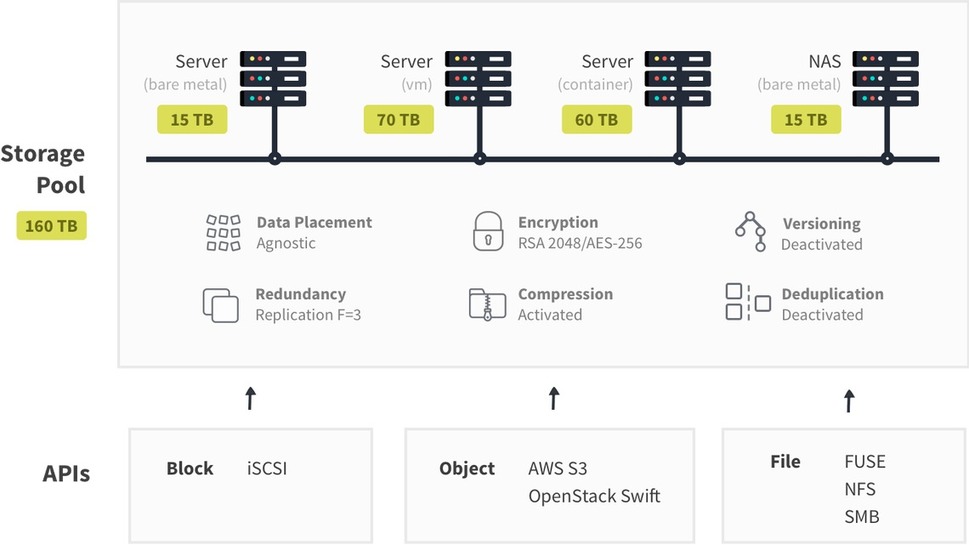Announcing Docker Birthday #4: Spreading the Docker Love!
Community is at the heart of #Docker and thanks to the hard work of thousands of maintainers, contributors, Captains, mentors, organizers, and the entire Docker community, the Docker platform is now used in production by companies of all sizes and industries.
To show our love and gratitude, it has become a tradition for Docker and our awesome network of meetup organizers to host Docker Birthday #4 meetup celebrations all over the world. This year the celebrations will take place during the week of March 13-19, 2017. Come learn, mentor, celebrate, eat cake, and take an epic #dockerselfe!
Docker Love
We wanted to hear from the community about why they love Docker!
Wellington Silva, Docker São Paulo meetup organizer said “Docker changed my life, I used to spend days compiling and configuring environments. Then I used to spend hours setting up using VM. Nowadays I setup an environment in minutes, sometimes in seconds.”
Love the new organization of commands in Docker 1.13!
— Kaslin Fields (@kaslinfields) January 25, 2017
Docker Santo Domingo organizer, Victor Recio said, “Docker has increased my effectiveness at work, currently I can deploy software to production environment without worrying that it will not work when the delivery takes place. I love docker and I’m very grateful with it and whenever I can share my knowledge about docker with the young people of the communities of my country I do it and I am proud that there are already startups that have reach a Silicon Valley level.”
We love docker here at @Harvard for our #MolecularSpaceShuttle screening platform. https://t.co/zpp8Wpqvk5
— Alan Aspuru-Guzik (@A_Aspuru_Guzik) January 12, 2017
Docker Birthday Labs
At the local birthday 4 meetups, there will be Docker labs and challenges to help attendees at all levels #learndocker and welcome new members into the community. We’re partnering with CS schools, non-profit organizations, and local meetup groups to throw a series of events around the world. While the courses and labs are geared towards newcomers and intermediate level users, advanced and expert community members are invited to join as mentors to help attendees work through the materials.
Find a Birthday meetup near you!
There are already 44 Docker Birthday 4 celebrations scheduled around the world with more on the way! Check back as more events are announced.
Thursday, March 9th
Fulda, Germany
Saturday, March 11th
Madurai, India
Sunday, March 12th
Mumbai, India
Monday, March 13th
Dallas, TX
Grenoble, France
Liège, Belgium
Luxembourg, Luxembourg
Tuesday, March 14th
Austin, TX
Berlin, Germany
Las Vegas, NV
Malmö, Sweden
Miami, FL
Wednesday, March 15th
Columbus, OH
Istanbul, Turkey
Nantes, France
Phoenix, AZ
Prague, Czech Republic
San Francisco, CA
Santa Barbara, CA
Singapore, Singapore
Thursday, March 16th
Brussels, Belgium
Budapest, Hungary
Dhahran, Saudi Arabia
Dortmund, Germany
Iráklion, Greece
Montreal, Canada
Nice, France
Saint Louis, MO
Stuttgart, Germany
Tokyo, Japan
Washington, DC
Saturday, March 18th
Delhi, India
Hermosillo, Mexico
Kanpur, India
Kisumu, Kenya
Novosibirsk, Russia
Porto, Portugal
Rio de Janeiro, Brazil
Thanh Pho Ho Chi Minh, Vietnam
Monday, March 20th
London, United Kingdom
Milan, Italy
Thursday, March 23rd
Dublin, Ireland
Wednesday, March 29th
Colorado Springs, CO
Ottawa, Canada
Want to help us organize a Docker Birthday celebration in your city? Email us at meetups@docker.com for more information!
Are you an advanced Docker user? Join us as a mentor!
We are recruiting a network of mentors to attend the local events and help guide attendees through the Docker Birthday labs. Mentors should have experience working with Docker Engine, Docker Networking, Docker Hub, Docker Machine, Docker Orchestration and Docker Compose. Click here to sign up as a mentor.
Excited to LearnDocker at the 4th #dockerbday! Join your local edition: http://dockr.ly/2jXcwz8 Click To Tweet
The post Announcing Docker Birthday 4: Spreading the Docker Love! appeared first on Docker Blog.
Quelle: https://blog.docker.com/feed/