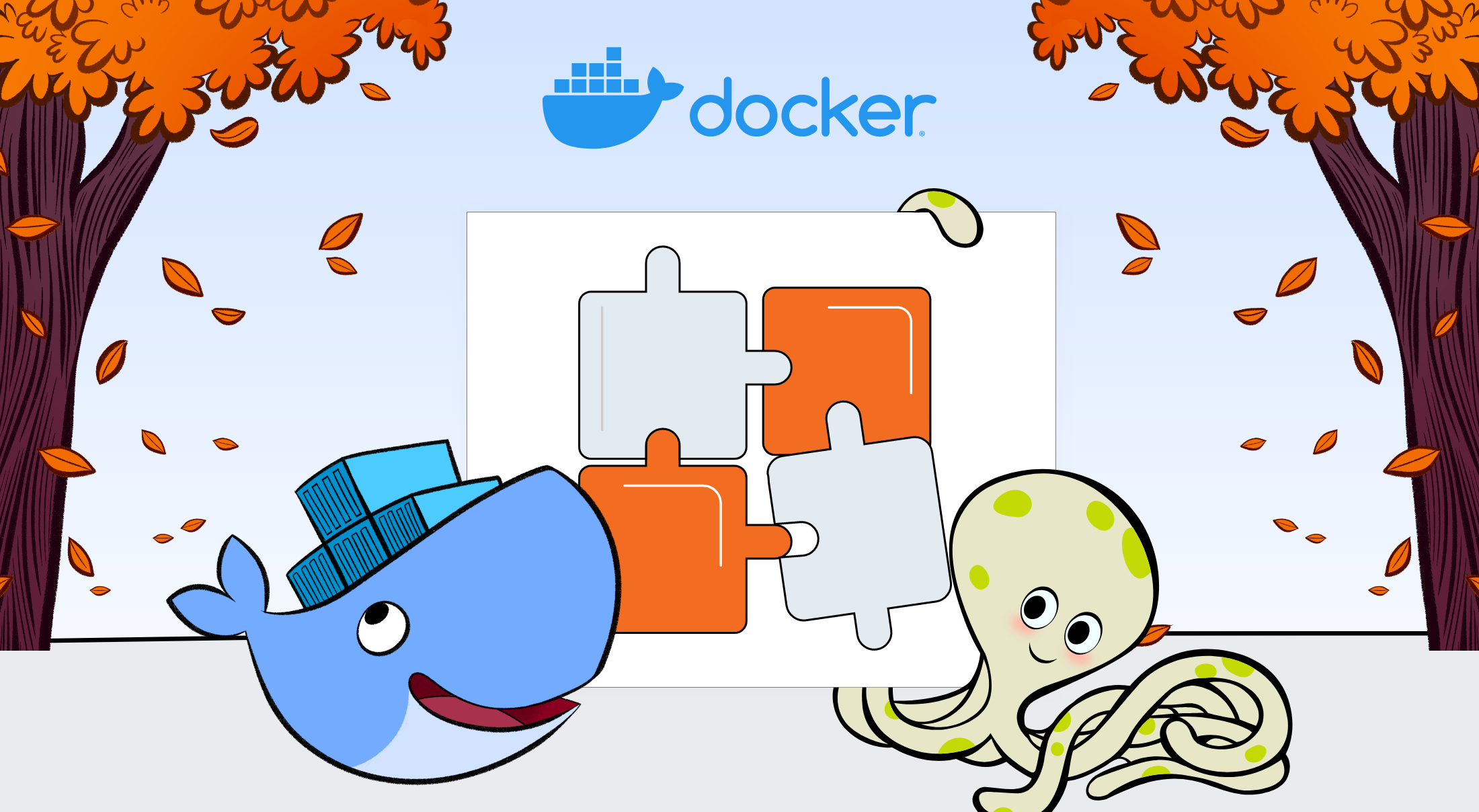Whether you're a new student, a thriving startup, or the largest enterprise you have financial constraints, and you need to know what you're spending, where it’s being spent, and how to plan for the future. Nobody wants a surprise when it comes to the bill, and this is where Microsoft Cost Management comes in.
We're always looking for ways to learn more about your challenges and how Microsoft Cost Management can help you better understand where you're accruing costs in the cloud, identify and prevent bad spending patterns, and optimize costs to empower you to do more with less. Here are a few of the latest improvements and updates based on your feedback:
Use tag inheritance to group by subscription and resource group tags.
View cost change since previous period in the cost analysis preview.
New cost recommendations for virtual machine scale sets.
What's new in Cost Management Labs.
New ways to save money with Microsoft Cloud.
New videos and learning opportunities.
Documentation updates.
Join the Microsoft Cost Management team.
Let's dig into the details.
Use tag inheritance to group by subscription and resource group tags
As organizations grow their cloud usage, they want the ability to slice their cloud costs in multiple ways to better manage and optimize their cloud costs.
For example—finance teams may want costs grouped by department for cost allocation reasons, making each department responsible for the costs depending on their cloud usage. Engineering teams typically want to group costs by application or environment to understand where and how much they’re spending.
Tagging is an effective mechanism to group your costs but requires tagging every resource and relying on resource providers to support and emit tags with usage in the billing pipeline. To overcome these limitations and make it easier to use tags for cost reporting, you can now use the Cost Management tag inheritance preview to apply resource group and subscription tags to resource usage automatically in cost details.
With tag inheritance enabled, you can easily apply a single set of tags to your subscriptions rather than enforcing tag policies and tracking adoption, still to be left with some resources that don’t include tags in their usage data. This covers broad scenarios like departmental chargeback or environment. To tag lower-level data like applications, you can apply tags to each resource group.
Tag inheritance can be enabled on any Enterprise Agreement (EA) or Microsoft Customer Agreement (MCA) subscription. To enable tag inheritance across all subscriptions, enable it from the EA billing account or MCA billing profile.
You can enable tag inheritance in Cost Management from Cost analysis by selecting Configure at the top of the page or by opening Cost Management directly and selecting Manage billing account (or billing profile or subscription) from the menu. On the management settings page, you’ll see a Tag inheritance (preview) option with the current status.
Select Edit to enable tag inheritance and decide how to handle conflicts when tag names match. Once enabled, you should start to see inherited tags in cost details APIs and experiences, like Cost analysis and scheduled exports, in 8–24 hours.
To learn more, see Group and allocate costs using tag inheritance.
View cost change since previous period in the Cost analysis preview
Perhaps the most powerful aspect of the cloud is the flexibility it offers. But that flexibility comes at a cost–and while you can always get a good cost estimate from the Azure pricing calculator, most of us aren’t thinking about cost when we’re focused on solving a problem. This is where cloud computing becomes challenging–if we don’t understand the cost implications of the changes we make, we may very well get a surprise at the end of the month. To help spot these changes sooner, you can now find the percentage change since the previous period in the Cost analysis preview.
When your view is showing three months or less, the difference is calculated as the cost from the start of the period through yesterday, compared to the same days from the previous period. If showing more than three months, the date range uses the first month through the last month. If the current day or month are not part of the period you’re looking at (such as last month), the entire period is compared to the previous period.
Pair this with the average cost KPI and anomaly insights, and the Cost analysis preview gives you several new ways to catch unexpected changes in your cost patterns. If you aren’t using the Cost analysis preview yet, I recommend checking it out. We’re currently rolling out another change to help you start with the best view, so it would be good to share your thoughts early. Give the Cost analysis preview a shot and let us know what you think using the rating button at the bottom.
New cost recommendations for virtual machine scale sets
Cost optimization is on everyone’s minds these days. With a huge uptick in the usage of virtual machine scale sets (VMSS) over recent years, ensuring efficient use of VMSS resources is more important than ever. And as with virtual machines, one of the best ways to drive efficiency of VMSS is by right-sizing or deleting underutilized resources. To that end, Azure Advisor now includes cost optimization recommendations for VMSS.
Given the scale at which VMSS runs with multiple virtual machine instances, right-sizing is even more critical. So not only is it possible to over-provision the size or stock keeping unit (SKU) of the virtual machines, it’s also possible to over-provision the instances relative to the needs of the workloads running on these virtual machines. VMSS may also be used as the underlying infrastructure for Service Fabric, which has certain recommendations on the number of instances to be used, based on the reliability/durability tier.
Azure Advisor takes all these complexities into account while generating recommendations that are sure to save on your costs, while not impacting the performance or reliability of your workloads.
Overall, these recommendations represent close to $23 million in potential monthly savings! We want to help you do more with Azure for less.
To learn more, see Optimize virtual machine (VM) or virtual machine scale set (VMSS) spend.
What's new in Cost Management Labs
With Cost Management Labs, you get a sneak peek at what's coming in Microsoft Cost Management and can engage directly with us to share feedback and help us better understand how you use the service so we can deliver more tuned and optimized experiences. Here are a few features you can see in Cost Management Labs:
New: Change since previous period in the cost analysis preview—Now available in the public portal.
Show the percentage difference in cost compared to the previous period at the top of the cost analysis preview. You can opt in using Try Preview.
New: Recent and pinned views in the cost analysis preview—Now enabled by default in Labs.
Show all classic and preview views in the cost analysis preview and streamline navigation by prioritizing recently used and pinned views. You can see this in the Cost Management Labs or by opting in using Try Preview.
New: Recommendations view.
View a summary of cost recommendations that help you optimize your Azure resources in the cost analysis preview. You can opt in using Try Preview.
Forecast in the cost analysis preview.
Show your forecast cost for the period at the top of the cost analysis preview. You can opt in using Try preview.
Group related resources in the cost analysis preview.
Group related resources, like disks under VMs or web apps under App Service plans, by adding a “cm-resource-parent” tag to the child resources with a value of the parent resource ID.
Charts in the cost analysis preview.
View your daily or monthly cost over time in the cost analysis preview. You can opt in using Try Preview.
View cost for your resources.
The cost for your resources is one click away from the resource overview in the preview portal. Just click View cost to quickly jump to the cost of that resource.
Change scope from the menu.
Change scope from the menu for quicker navigation. You can opt-in using Try Preview.
Of course, that's not all. Every change in Microsoft Cost Management is available in Cost Management Labs a week before it's in the full Azure portal or Microsoft 365 admin center. We're eager to hear your thoughts and understand what you'd like to see next. What are you waiting for? Try Cost Management Labs today.
New ways to save money in the Microsoft Cloud
There were lots of cost optimization improvements happened over the last month. Here are some of the notable general availability offers you might be interested in:
Virtual Machine software reservations.
Azure Premium SSD v2 Disk Storage.
Auto-shutdown for Machine Learning compute instances.
New node sizing for Azure VMware Solution.
Azure Database for PostgreSQL in China North 3 and China East 3.
Azure Stream Analytics in Qatar Central.
And here are two new previews:
Azure HX and HBv4 virtual machines for HPC.
Azure Network Watcher for hybrid networks.
New videos and learning opportunities
Cost management and optimization were popular topics at Microsoft Ignite last month. Explore all 76 sessions with topics covering Azure, Microsoft 365, and more.
Follow the Microsoft Cost Management YouTube channel to stay in the loop with new videos as they’re released and let us know what you'd like to see next.
Want a more guided experience? Start with Control Azure spending and manage bills with Microsoft Cost Management.
Documentation updates
There were plenty of minor documentation updates. Here are a few you might be interested in:
New: Understand reservations discount for Azure SQL Edge.
New: Error when you create multiple subscriptions.
Updated: Overview of Cost Management + Billing–Complete rewrite to offer a more detailed overview.
Updated: How an Azure saving plan discount is applied–Covered how discounts are applied when both savings plans and reservations are available.
Updated: Azure portal administration for direct Enterprise Agreements–Added details about how to enable.
Updated: Reservation discount for Azure Data Explorer–Added details about stopping or suspending Data Explorer clusters.
Updated: Transfer Azure subscriptions between subscribers and CSPs–Added details about MCA subscription transfers.
9 updates based on your feedback.
Want to keep an eye on all documentation updates? Check out the Cost Management and Billing documentation change history in the azure-docs repository on GitHub. If you see something missing, select Edit at the top of the document and submit a quick pull request. You can also submit a GitHub issue. We welcome and appreciate all contributions.
Join the Microsoft Cost Management team
Are you excited about helping customers and partners better manage and optimize costs? We're looking for passionate, dedicated, and exceptional people to help build best in class cloud platforms and experiences to enable exactly that. If you have experience with big data infrastructure, reliable and scalable APIs, or rich and engaging user experiences, you'll find no better challenge than serving every Microsoft customer and partner in one of the most critical areas for driving cloud success.
Watch the video below to learn more about the Microsoft Cost Management team:
Join our team.
What's next?
These are just a few of the big updates from last month. Don't forget to check out the previous Microsoft Cost Management updates. We're always listening and making constant improvements based on your feedback, so please keep the feedback coming.
Follow @MSCostMgmt on Twitter and subscribe to the YouTube channel for updates, tips, and tricks. You can also share ideas and vote up others in the Cost Management feedback forum or join the research panel to participate in a future study and help shape the future of Microsoft Cost Management.
We know these are trying times for everyone. Best wishes from the Microsoft Cost Management team. Stay safe and stay healthy.
Quelle: Azure